Visual Studio Code (VS Code) is a powerful code editor that has become increasingly popular among full-stack developers. With its extensive set of features, VS Code can be customized with extensions to make development easier, faster, and more productive.
Here are some of the best VS Code extensions for full-stack developers:
- Bracket Pair Colorizer
Bracket Pair Colorizer is a simple and useful extension that adds color to matching brackets in your code. This makes it easier to identify which brackets belong together, especially in complex code blocks.
- GitLens
GitLens is a powerful Git extension that helps you manage your code repositories within VS Code. It provides a wealth of information about commits, diffs, and branches, making it easy to understand and navigate your Git history.
- ES Lint
ESLint is a popular extension for JavaScript developers. It checks your code for common errors and enforces consistent coding styles. With ESLint, you can catch and fix errors before they become a problem, and ensure that your code adheres to best practices.
- Prettier
Prettier is an opinionated code formatter that can help you maintain consistent code formatting across your project. It automatically formats your code based on a set of rules, making it easier to read and maintain.
- Live Server
Live Server is a simple extension that provides a local development server within VS Code. It updates your web page as you make changes to your code, making it easy to see the results of your work in real-time.
- REST Client
REST Client is a powerful extension that lets you test your REST-ful web services directly from VS Code. You can create and save HTTP requests, add headers and parameters, and view the responses, all within the editor.
- Auto Close Tag
Auto Close Tag is a useful extension that automatically closes HTML tags as you type. It saves time and reduces errors by ensuring that your HTML tags are always properly closed.

Conclusion :
In conclusion, Visual Studio Code has many useful extensions for full-stack developers. The above list is just a selection of some of the best extensions available. With the right set of extensions, you can customize VS Code to meet your needs, and increase your productivity as a full-stack developer.
Happy Coding 🙂

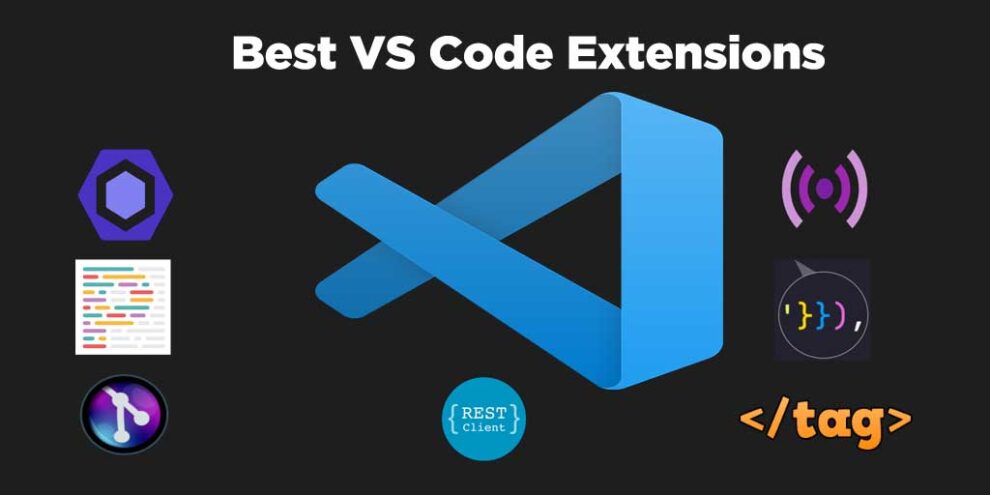
Add Comment